1. Core Query Interface
Multi-Language Query Editors
SQL Editor- Full-featured SQL editor with syntax highlighting and auto-completion
- Write SQL directly or describe your data needs in plain English
- Keyboard shortcut
Ctrl/Cmd + Mto instantly access AI assistance - Multi-line editing with intelligent indentation and bracket matching
- Query validation and syntax checking in real-time
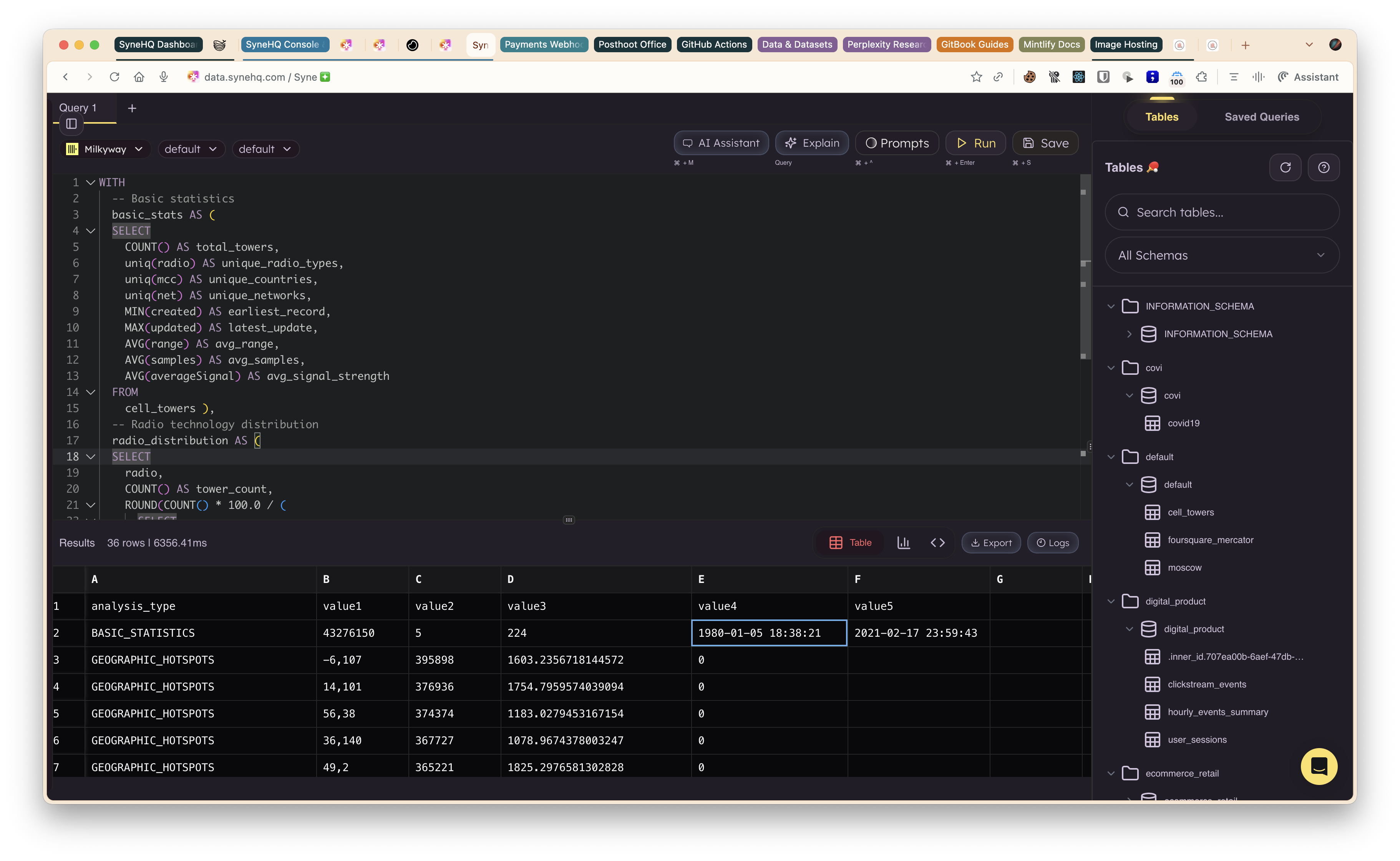 MongoDB Query Editor
MongoDB Query Editor
- Native support for MongoDB shell (mongosh) syntax
- Write aggregation pipelines, find queries, and complex operations
- Seamlessly switch between SQL and MongoDB query languages
- Full MongoDB operator support with intelligent suggestions

Advanced Data Analysis Features
Data Distribution Analysis Gain deep insights into your data patterns and quality:- Statistical Overview: Unique value counts, null percentages, and data completeness metrics
- Numeric Analysis: Min/max values, mean, median, and standard deviation for numeric columns
- Categorical Insights: Most frequent values, distribution patterns, and cardinality analysis
- Quality Indicators: Automatic anomaly detection, outlier identification, and data validation warnings
- Automatic Schema Analysis: Detects and suggests optimal data types for columns
- Pattern Recognition: Identifies format patterns for dates, phone numbers, emails, and URLs
- Encoding Detection: Automatically detects text encoding and character sets
- Precision Analysis: Analyzes numerical precision, scale, and recommended storage types
- Table-Specific Templates: Custom query patterns generated for each table structure
- CRUD Operations: Ready-to-use SELECT, INSERT, UPDATE, DELETE statement templates
- Aggregation Patterns: Pre-built templates for common aggregations based on column types
- Best Practices: Query structures following performance optimization guidelines
- Business Logic: Industry-specific query patterns for common use cases
Query Execution & Performance
Instant Results Display- Execute queries with a single click or keyboard shortcut (
Ctrl/Cmd + Enter) - Results appear in real-time below the editor with streaming support for large datasets
- Performance metrics including execution time, rows affected, and resource usage
- Memory-efficient result handling for queries returning millions of rows
2. Results and Logs Panel
-
Grid/Table View
- Default results shown in a grid with options to switch to JSON/Kanban.
- Pagination and row count for large result sets (e.g., 43.3M rows with 50/page).
-
Visualization
- Results can be visualized in form of beautiful charts
- Automatic chart type selection based on data structure
- Support for bar charts, line graphs, pie charts, and scatter plots
- Interactive charts with hover details and drill-down capabilities
- Export visualizations as PNG or PDF for reports and presentations
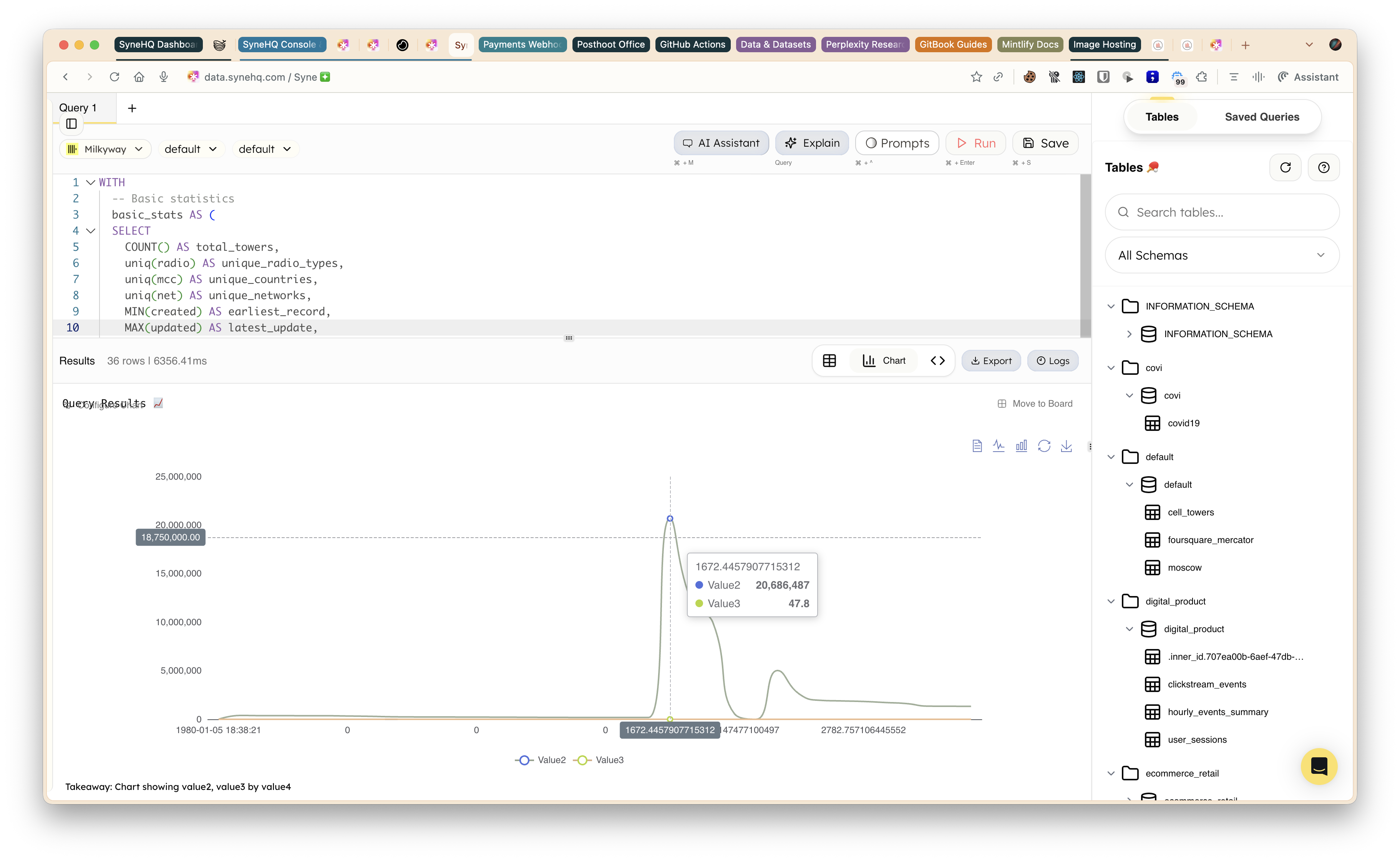
-
Logs/Errors
- Log panel shows backend response time, errors, and detailed traces.
- Errors and warnings shown inline where queries fail.
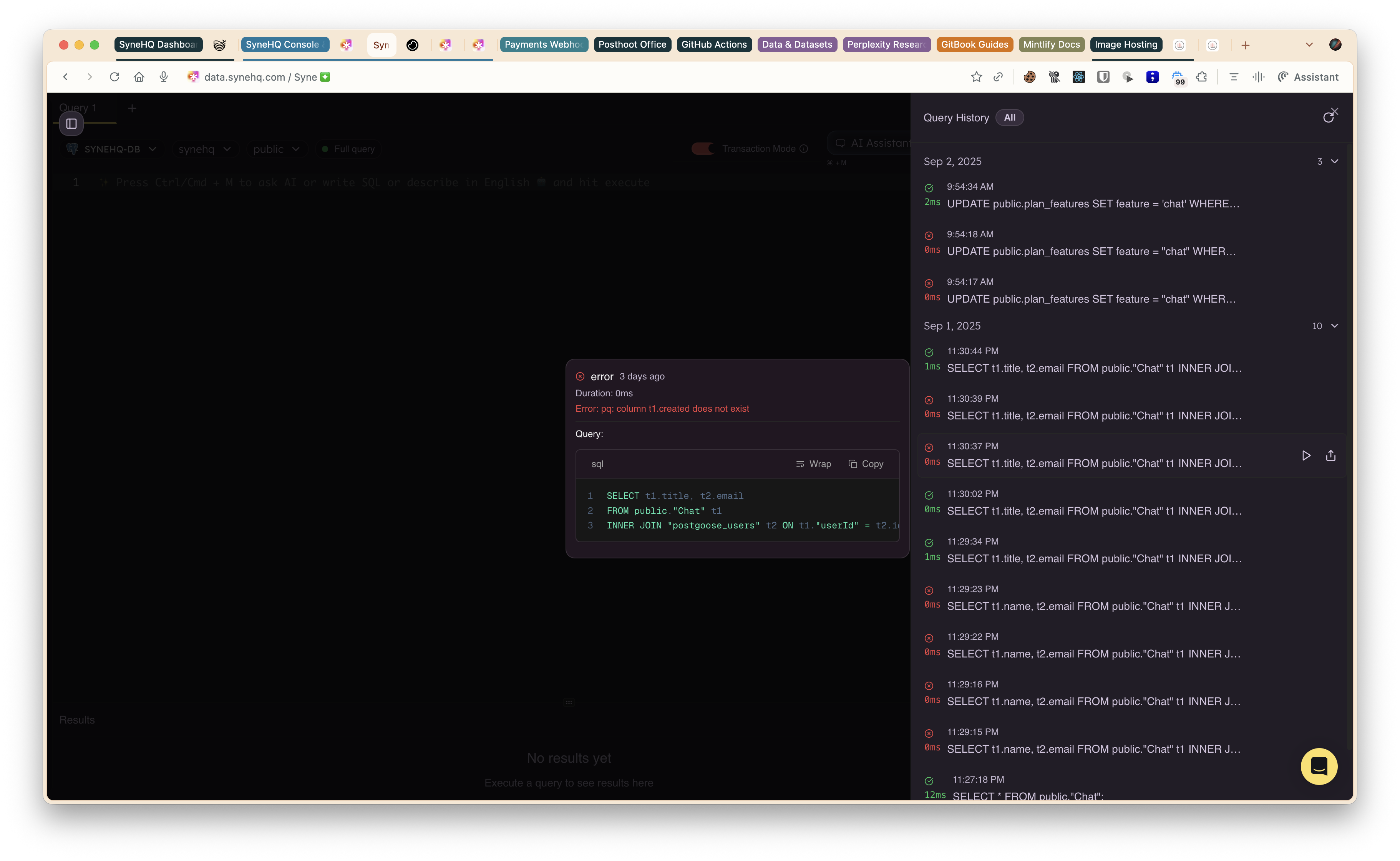
3. AI Assistant & Prompt Features
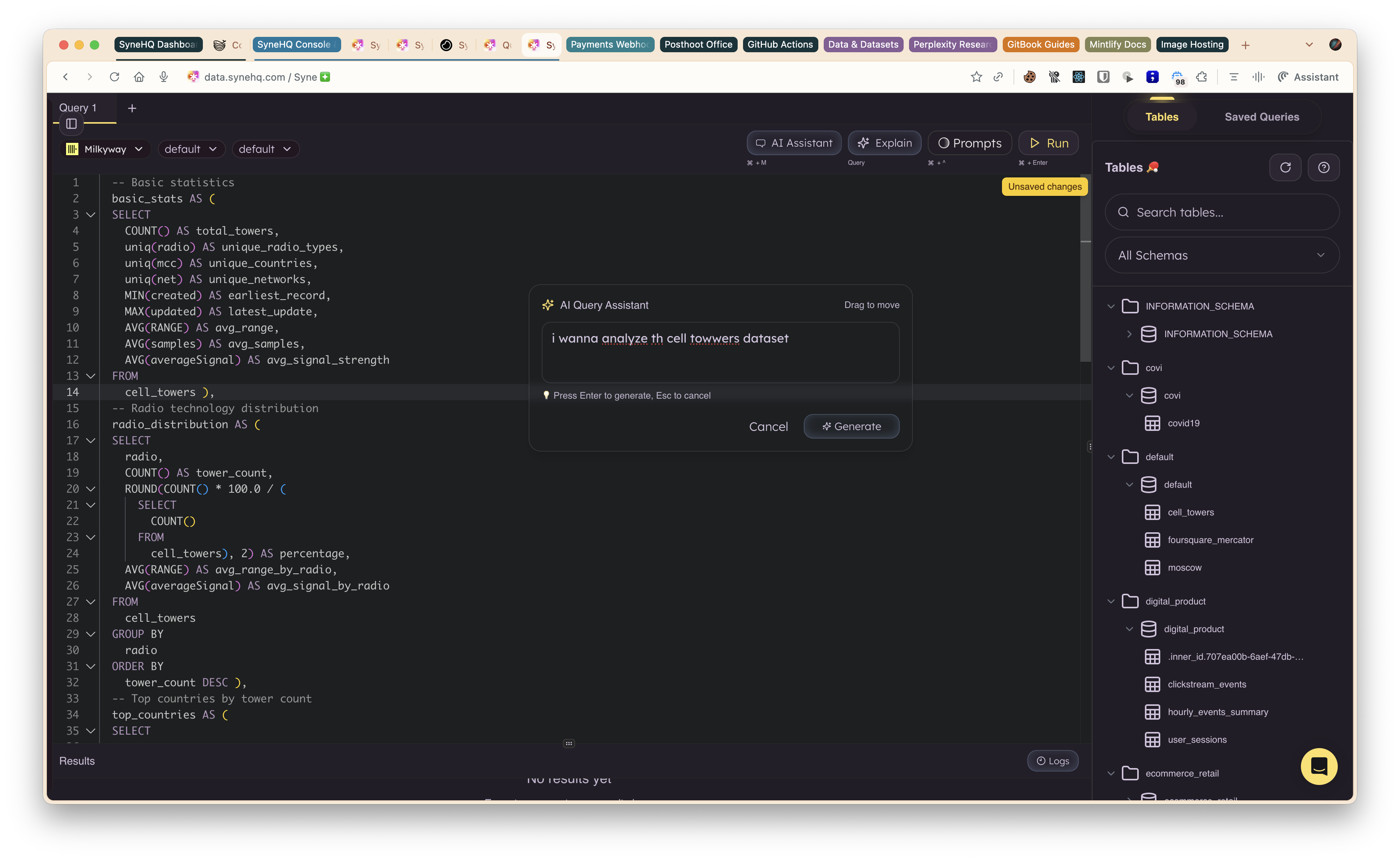
-
Explain Query
- “Explain” button or prompt generates human-readable explanations for any SQL run.
- Includes query breakdown, optimization tips, performance warnings, and sample row output.
-
Natural Language to SQL
- Describe your need in plain English; the system converts it to SQL.
- Prompts like “Which product has the highest profit margin?” trigger auto-generated queries.
-
Prompts & Suggestions
- Built-in suggested prompts are available for quick starts.
- Easy toggling between typing SQL or English.
4. Saved Queries & History
shortcut: ⌘ + SAfter successfully executing your queries, you can take advantage of the query console’s feature to save your queries. This allows you to efficiently manage your work by keeping a record of your queries for future reference. Additionally, you can easily share these saved queries with your team members, facilitating better collaboration and ensuring everyone has access to the necessary data.
- Save, name, and describe any query for future use.
- Saved queries are accessible in a dedicated tab and can be instantly re-run or edited.

- Query History
- Each console session tracks recent queries for easy browsing and recall.
Collapsible table/database schema explorer.
5. Error Handling & Logging
- Errors and logs appear inline in the results/logs area for rapid troubleshooting.
- AI provides explanations and tips for common SQL issues.