What is Workflow Scheduling?
Workflow Scheduling lets you automate your data workflows. Just set up your query, pick how often it should run, and SyneHQ does the rest. No more manual refreshes or late-night updates!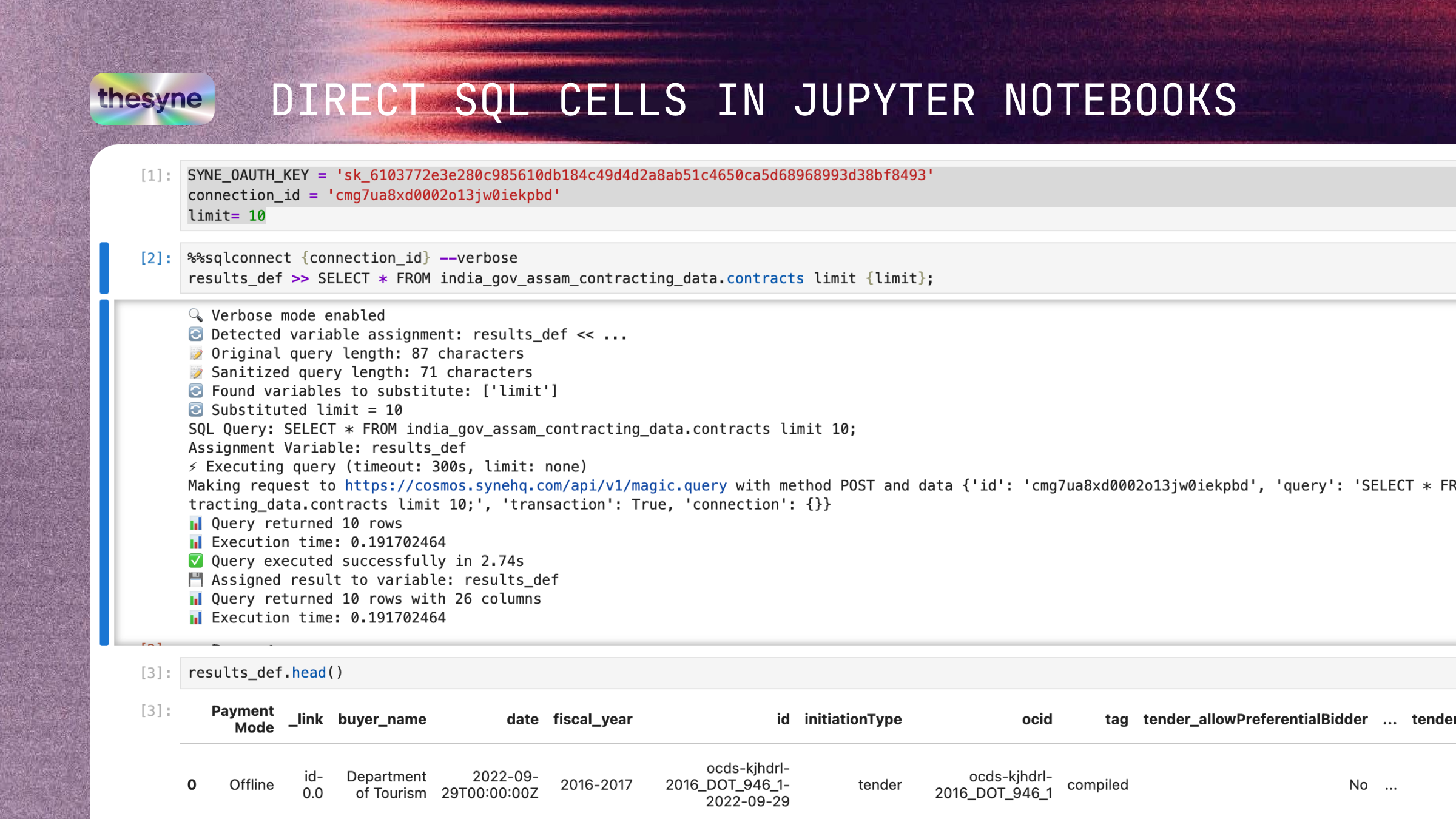
Key Features
- Automate Any SQL Query: Schedule queries to run at your chosen frequency—daily, weekly, or custom times!
- Timezone Support: All scheduling is timezone-aware for global teams.
- Smart Notifications: Instantly notify your team via Slack or Email when results are ready.
- Visualize Results: Automatic charting of query results for easy analysis.
- Export & Share: Download charts and data or share links to results.
How to Use Workflow Scheduling
First thing first navigate toSidebar > Workflows
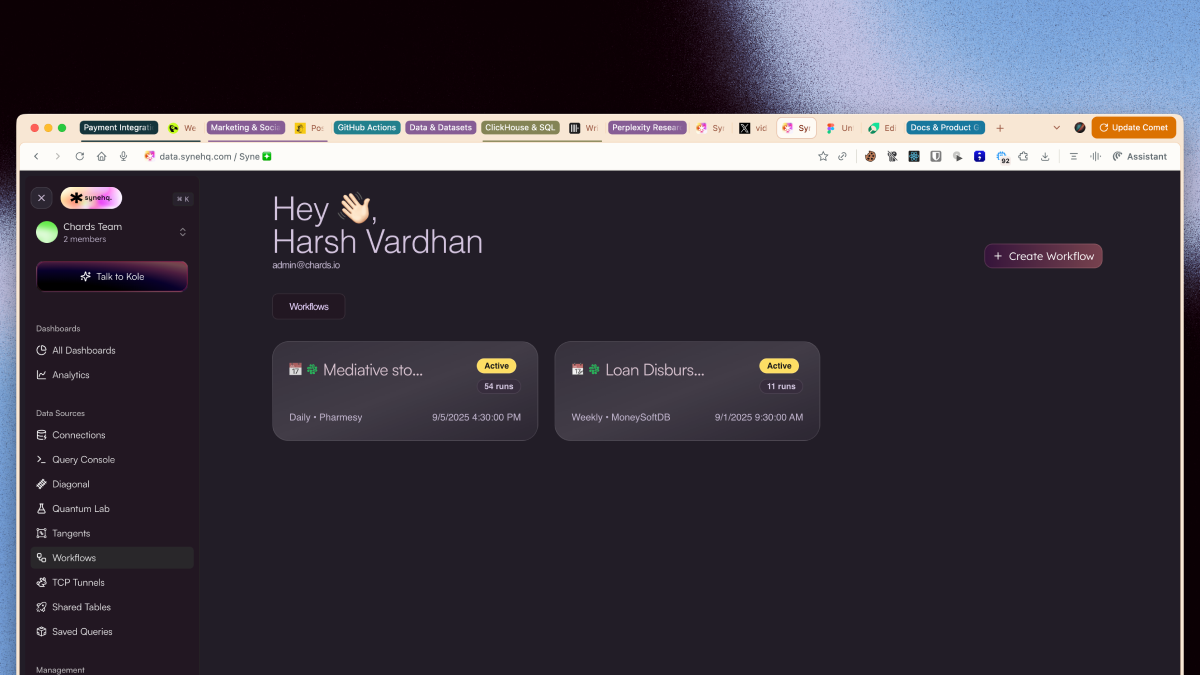
1. Write Your Query
1. Write Your Query
Write your SQL as usual in the Query Editor. Need suggestions or explanations? Use the AI Assistant!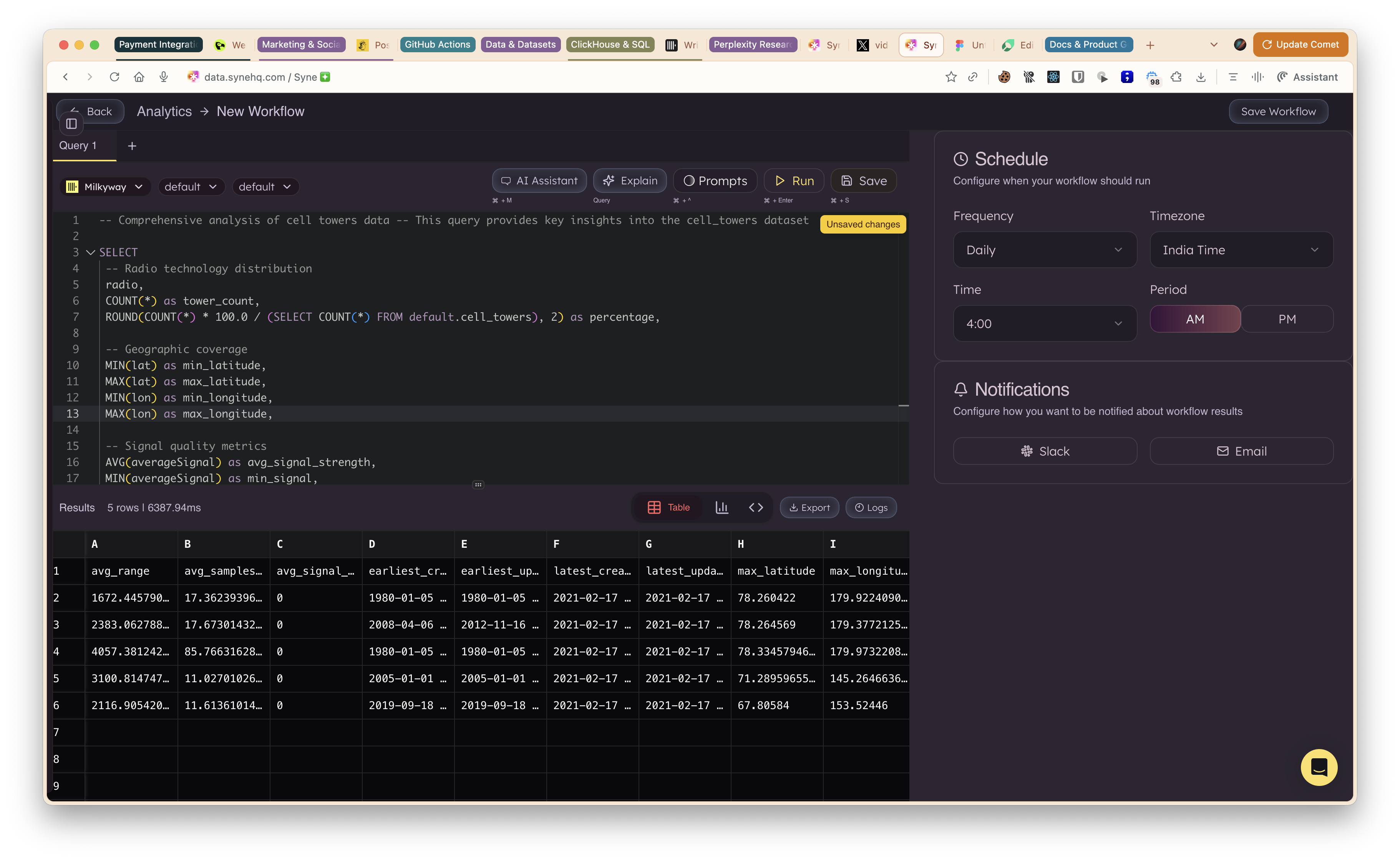
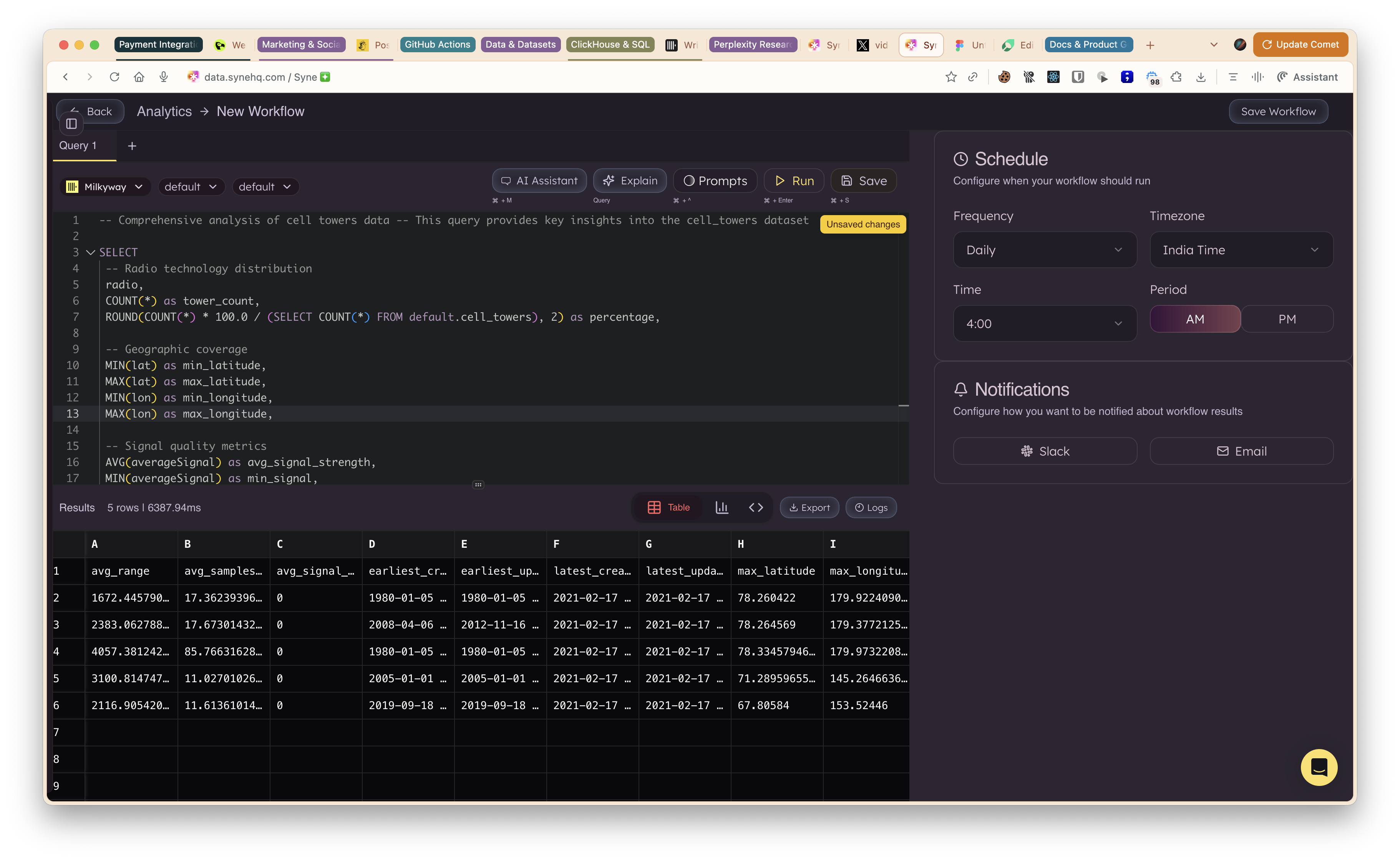
2. Set Up a Schedule
2. Set Up a Schedule
On the right, configure:
- Frequency: How often to run your workflow (daily, weekly, etc.)
- Timezone: Select your preferred timezone.
- Time: Pick the exact hour/minute for execution.
3. Configure Notifications
3. Configure Notifications
Choose where to send results:
- Slack: Get notified in your Slack channels.
- Email: Send visuals & results to your inbox.
4. Save and Activate
4. Save and Activate
Click “Save Workflow” to start the schedule. Your workflow will now run automatically!
Pro Tips
You can combine multiple queries into one workflow to get comprehensive insights, and results will include charts for all aggregations you specify!
Change your schedule anytime—just edit your workflow and save again. All future runs will use your new settings.
Example Use Cases
- Operations Dashboards: Schedule daily cell tower coverage reports and get alerts for any anomalies.
- Business Metrics: Send weekly growth or usage summaries straight to business teams, no manual exports required!
- Compliance & Audits: Automate regular compliance checks and export required logs to email for safekeeping.
- Collaborative Analysis: Share charts and data updates with your product or engineering teams via Slack.
FAQ
Will I get notified if a workflow fails?
Will I get notified if a workflow fails?
Yes! You’ll receive a notification via your selected channels if a scheduled run encounters errors.
Can I modify or disable a workflow schedule?
Can I modify or disable a workflow schedule?
Absolutely—just click “Edit” next to your workflow, make changes, and save. Or disable it whenever you need.
What if my query takes too long to run?
What if my query takes too long to run?
SyneHQ handles query timeouts gracefully. You’ll be notified if a run takes longer than expected.